DIY Smart Home Setup for Beginners: Complete 2025 Guide
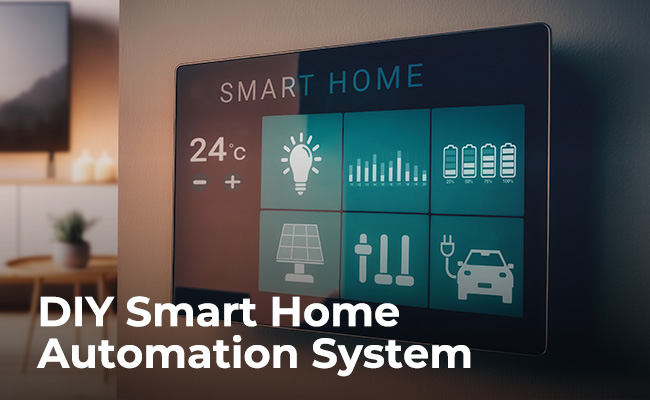
Imagine waking up to a home that anticipates your needs, adjusting the lights, temperature, and even brewing your coffee, all before you even open your eyes. That's the promise of a smart home, and it's more attainable than you might think! Get ready to dive into the world of DIY smart home setups and discover how to create a connected haven tailored to your lifestyle.
Embarking on the smart home journey can feel a bit overwhelming at first. You're faced with a sea of gadgets, competing platforms, and technical jargon that can leave you feeling more confused than empowered. Where do you even begin, and how do you ensure everything plays nicely together without breaking the bank?
This guide is your roadmap to building a smart home on your own terms, without needing to be a tech wizard. We'll break down the essentials, from choosing the right devices to setting up automation routines, all while keeping things beginner-friendly and budget-conscious. This 2025 guide will provide you with the most up-to-date information for building your DIY smart home.
We'll cover everything from choosing your smart home hub (or going hub-less!), selecting compatible devices, setting up voice control, creating automated routines, and troubleshooting common issues. We'll also explore the latest trends and technologies in the smart home space, ensuring you're equipped with the knowledge to make informed decisions and create a truly personalized smart home experience. The key elements you'll need will include smart lighting, smart thermostats, security cameras, smart locks, and voice assistants.
Understanding Smart Home Hubs
I remember when I first started looking into smart home technology, I was completely lost. Every device seemed to require its own app and account, and the thought of managing them all was daunting. Then I discovered smart home hubs, and it was like a lightbulb went off. Suddenly, the idea of a connected home felt manageable. My first hub was a simple Wink hub, and while it had its limitations, it opened my eyes to the power of centralized control. I could control my lights, lock my doors, and even adjust my thermostat from a single app. It wasn't perfect, but it was a start.
Smart home hubs act as the central brain of your smart home, allowing different devices to communicate with each other, even if they use different wireless protocols. Think of it as a universal translator for your gadgets. Popular options include Amazon Echo (with built-in Zigbee), Google Nest Hub Max, and Samsung Smart Things. The right hub depends on your needs and preferences. If you're heavily invested in the Amazon ecosystem, an Echo might be the best choice. If you prefer Google's services, a Nest Hub Max could be a better fit. Smart Things is a more open platform that supports a wider range of devices. Hubs offer the advantage of centralized control, allowing you to manage all your devices from a single app and create complex automation routines. Without a hub, you might be limited to controlling each device individually through its own app, which can be cumbersome and inefficient. Some newer devices are "hub-less," meaning they connect directly to your Wi-Fi network and can be controlled through a dedicated app. These devices can be a good option for simple setups, but they lack the advanced features and interoperability of a hub-based system.
Choosing the Right Smart Devices
Choosing the right smart devices is a critical step in building a successful DIY smart home. It's not just about picking the coolest gadgets; it's about selecting devices that meet your specific needs and integrate seamlessly with your chosen ecosystem. Consider starting with the basics: smart lighting, a smart thermostat, and a smart lock. These devices can significantly improve your comfort, security, and energy efficiency.
Smart lighting allows you to control your lights remotely, set schedules, and even change the color temperature to match your mood. A smart thermostat can help you save energy by automatically adjusting the temperature based on your habits and preferences. Smart locks provide keyless entry, remote locking and unlocking, and activity monitoring. When choosing devices, pay attention to compatibility. Make sure the devices you select are compatible with your chosen smart home hub or work seamlessly with your preferred voice assistant. Look for devices that support popular protocols like Zigbee, Z-Wave, or Wi-Fi. Read reviews and compare features to find the best devices for your needs and budget. Don't be afraid to start small and gradually expand your smart home as you become more comfortable with the technology. Begin with the devices that will have the biggest impact on your daily life and gradually add more devices as you need them. And remember, the goal is to create a smart home that simplifies your life and makes it more enjoyable.
The History and Myths of Smart Homes
The idea of a "smart home" isn't as new as you might think. For decades, science fiction has tantalized us with visions of houses that anticipate our needs and respond to our every command. Think of the Jetsons' automated home or the HAL 9000 computer in "2001: A Space Odyssey." While the reality of smart homes is still evolving, the dream of a connected, automated living space has been around for a long time. One of the biggest myths about smart homes is that they're only for the tech-savvy or the wealthy. In reality, smart home technology has become increasingly accessible and affordable, thanks to the rise of DIY solutions and the proliferation of budget-friendly devices.
Another common misconception is that smart homes are inherently insecure. While security is a valid concern, it's important to remember that you can take steps to protect your smart home from cyber threats. Use strong passwords, enable two-factor authentication, and keep your devices updated with the latest security patches. Also, be aware of the devices you are buying and ensure that it is a reputable brand.
Unlocking the Hidden Secrets of Smart Home Automation
One of the most powerful aspects of a smart home is its ability to automate tasks, freeing you from mundane chores and making your life easier. But many people only scratch the surface of what's possible. The real magic happens when you start creating custom automation routines that are tailored to your specific needs and preferences. For example, you could set up a routine that automatically turns on the lights, adjusts the thermostat, and starts playing your favorite music when you arrive home from work. Or you could create a routine that turns off all the lights, locks the doors, and arms the security system when you go to bed.
The key to unlocking the hidden secrets of smart home automation is to think creatively about how you can use your devices to simplify your life. Experiment with different routines and triggers to find what works best for you. Use IFTTT or other automation platforms to connect your smart home devices with other online services, such as social media, email, and weather apps. The possibilities are endless. IFTTT (If This Then That) allows you to create simple "applets" that trigger actions based on specific events. For example, you could create an applet that automatically posts a message to Twitter whenever your smart doorbell detects motion. Or you could create an applet that turns on your smart lights when you receive an email from your boss. By combining your smart home devices with IFTTT, you can create a truly personalized and automated living experience.
Smart Home Recommendations for Beginners
If you're just starting out with smart home technology, it's best to start small and focus on the devices that will have the biggest impact on your daily life. I usually recommend starting with smart lighting, a smart thermostat, and a smart speaker. These devices are relatively easy to set up and can significantly improve your comfort, convenience, and energy efficiency. For smart lighting, consider Philips Hue or LIFX bulbs. These bulbs are easy to install, offer a wide range of colors and brightness levels, and are compatible with most smart home hubs. For a smart thermostat, look at the Nest Learning Thermostat or the ecobee Smart Thermostat. These thermostats learn your habits and preferences and automatically adjust the temperature to save energy.
A smart speaker, such as the Amazon Echo or Google Nest Mini, can act as a voice-controlled hub for your smart home, allowing you to control your devices with simple voice commands. Once you've mastered the basics, you can start expanding your smart home with other devices, such as smart locks, security cameras, and smart appliances. Just remember to choose devices that are compatible with your existing setup and that meet your specific needs and budget. When looking at cameras, consider Ring or Arlo, while for Smart Locks you could consider Yale or Schlage.
Setting Up Smart Lighting
Smart lighting is a fantastic entry point into the world of smart homes. It's relatively simple to install, offers immediate benefits in terms of convenience and energy savings, and provides a gateway to more advanced automation features. One of the first decisions you'll need to make is whether to go with smart bulbs or smart switches. Smart bulbs replace your existing light bulbs and connect directly to your Wi-Fi network or a smart home hub. Smart switches replace your existing light switches and control the flow of electricity to your lights. The best choice depends on your specific needs and preferences.
Smart bulbs offer more flexibility in terms of color and brightness control, but they can be more expensive than smart switches. Smart switches are a good option if you want to control multiple lights with a single device or if you want to maintain the look and feel of your existing light fixtures. Once you've chosen your smart lighting devices, the setup process is usually straightforward. Simply install the bulbs or switches, download the manufacturer's app, and follow the on-screen instructions to connect the devices to your Wi-Fi network or smart home hub. After connecting the devices, you can control them remotely using the app or your voice assistant. You can also set up schedules to automatically turn the lights on and off at specific times, or create automation routines that trigger the lights based on other events, such as motion detection or sunrise/sunset.
Essential Smart Home Tips and Tricks
To make the most of your smart home, here are a few essential tips and tricks: First, prioritize security. Use strong passwords, enable two-factor authentication, and keep your devices updated with the latest security patches. Second, create a separate Wi-Fi network for your smart home devices to isolate them from your personal computers and devices. Third, use a smart home hub to centralize control and simplify automation. Fourth, experiment with different automation routines to find what works best for you. Fifth, don't be afraid to troubleshoot. Smart home technology can be complex, and things sometimes go wrong. If you encounter a problem, search online for solutions or contact the manufacturer's support team.
Always keep firmware updated to have the most recent security and protection measures for your devices. Be cautious about giving access to your data to any third party. Remember to test your routines and triggers regularly to ensure that they are working as expected. Sometimes, updates or changes to your devices or services can break your automation routines, so it's important to test them periodically to make sure everything is still functioning properly. Set up notifications or alerts to inform you of important events, such as motion detection, door openings, or water leaks. These notifications can help you stay informed and take action quickly in case of an emergency.
Understanding Wireless Protocols
Zigbee and Z-Wave are two popular wireless protocols used in smart home devices. They both offer low-power, reliable communication, but they have some key differences. Zigbee is an open-source protocol that is used in a wide range of smart home devices, including lights, sensors, and locks. Z-Wave is a proprietary protocol that is known for its reliability and security. The best choice depends on your specific needs and preferences. If you want a more open and flexible platform, Zigbee might be a better choice. If you prioritize security and reliability, Z-Wave could be a better fit. Wi-Fi is another common wireless protocol used in smart home devices. Wi-Fi offers high bandwidth and long range, but it consumes more power than Zigbee and Z-Wave. Wi-Fi devices are typically easier to set up than Zigbee and Z-Wave devices, as they connect directly to your home Wi-Fi network. Thread is a newer wireless protocol that is designed specifically for smart home devices. Thread offers low-power, reliable communication, and it is compatible with a wide range of devices. Thread is gaining popularity as a viable alternative to Zigbee and Z-Wave.
Fun Facts About Smart Homes
Did you know that the first "smart home" was actually built in 1966? It was called the ECHO IV and was created by engineer James Sutherland. While it wasn't quite the smart home we know today, it could control temperature, turn appliances on and off, and even retrieve recipes. Also, the most popular smart home device is the smart speaker, like the Amazon Echo or Google Nest. These devices are used for everything from playing music to controlling other smart home devices to answering questions.
Another interesting fact is that smart homes can actually increase your home's value. A recent study found that homes with smart home technology sell for an average of 3-5% more than homes without smart home technology. And, according to some data, the average smart home has around 12 connected devices. These devices can range from smart lights and thermostats to security cameras and smart appliances. While the number of connected devices varies from home to home, it's clear that the smart home market is growing rapidly. Furthermore, about 70% of consumers are aware of smart home technology, but only about 30% actually own smart home devices. This suggests that there is still a significant opportunity for growth in the smart home market.
How to Build Your DIY Smart Home
Building your own DIY smart home can be a rewarding experience, allowing you to customize your living space to your exact needs and preferences. The first step is to assess your needs and identify the areas of your home that you want to automate. Do you want to improve your security, save energy, or simply make your life more convenient? Once you've identified your needs, you can start researching and selecting the smart home devices that are right for you. Pay attention to compatibility, features, and price.
Next, you'll need to choose a smart home hub or decide to go hub-less. If you choose a hub, make sure it's compatible with the devices you want to use. After you have your devices, you can start the installation process. Follow the manufacturer's instructions carefully to ensure that everything is set up correctly. Once the devices are installed, you can start creating automation routines to automate tasks and simplify your life. Experiment with different routines and triggers to find what works best for you. Finally, don't be afraid to troubleshoot. Smart home technology can be complex, and things sometimes go wrong. Be patient and persistent, and you'll eventually get everything working the way you want it to.
What If Your Smart Home Fails?
Even with the best planning and preparation, things can sometimes go wrong with your smart home setup. What happens if your internet goes down? What if your smart home hub fails? What if a device stops working unexpectedly? It's important to have a plan in place to deal with these situations. If your internet goes down, many of your smart home devices will become unusable. Some devices, such as smart lights and smart locks, may still be able to be controlled manually, but you won't be able to control them remotely or use any automation routines.
To prepare for this situation, consider investing in a backup internet connection or a cellular hotspot. If your smart home hub fails, you'll need to replace it with a new one. Make sure you have a backup of your hub's configuration so you can quickly restore your settings on the new hub. Also, be sure to keep a list of all your smart home devices and their passwords so you can easily reconnect them to the new hub. If a device stops working unexpectedly, try troubleshooting it yourself. Check the power supply, the network connection, and the device's settings. If you can't fix the problem, contact the manufacturer's support team. Having a backup plan will ensure that you are not left in the dark.
Top 5 Must-Have Smart Home Devices
Here's a quick listicle of 5 must-have smart home devices to get you started: 1. Smart Speaker (Amazon Echo, Google Nest): A voice-controlled hub for your smart home.
2. Smart Lighting (Philips Hue, LIFX): Control your lights remotely and create custom lighting scenes.
3. Smart Thermostat (Nest, ecobee): Save energy by automatically adjusting the temperature.
4. Smart Lock (Yale, Schlage): Keyless entry and remote locking/unlocking.
5. Security Camera (Ring, Arlo): Keep an eye on your home from anywhere.
These devices are relatively easy to set up, offer immediate benefits, and can serve as a foundation for a more comprehensive smart home system. A smart speaker can act as a voice-controlled assistant, allowing you to control your devices with simple voice commands. Smart lighting can improve your comfort, convenience, and energy efficiency. A smart thermostat can help you save money on your energy bills. A smart lock can provide keyless entry and enhanced security. And a security camera can give you peace of mind by allowing you to monitor your home from anywhere. Consider adding a smart plug to control devices that are not already smart, and a smart smoke detector for safety.
Question and Answer
Here are some frequently asked questions about DIY smart home setups:
Q: How much does it cost to set up a smart home?
A: The cost of setting up a smart home varies depending on the devices you choose and the size of your home. You can start with a basic setup for a few hundred dollars and gradually expand your system over time.
Q: Do I need to be a tech expert to set up a smart home?
A: No, most smart home devices are designed to be easy to set up and use. There are also plenty of online resources and tutorials to help you along the way.
Q: Are smart homes secure?
A: Smart homes can be secure if you take the proper precautions. Use strong passwords, enable two-factor authentication, and keep your devices updated with the latest security patches.
Q: What if my smart home devices don't work together?
A: Choose devices that are compatible with your chosen smart home hub or that support common wireless protocols like Zigbee, Z-Wave, or Wi-Fi.
Conclusion of DIY Smart Home Setup for Beginners: Complete 2025 Guide
Building a DIY smart home is an achievable goal for anyone, regardless of their technical expertise. By starting with the basics, choosing the right devices, and taking the time to learn about automation, you can create a connected living space that enhances your comfort, convenience, and security. Embrace the possibilities, experiment with different setups, and enjoy the journey of transforming your house into a smart home tailored to your unique lifestyle. Remember to prioritize security and stay updated with the latest trends and technologies. So, go ahead and take the first step towards a smarter, more connected future!
Post a Comment