Smart Home Backup Plan: Prevent System Failures
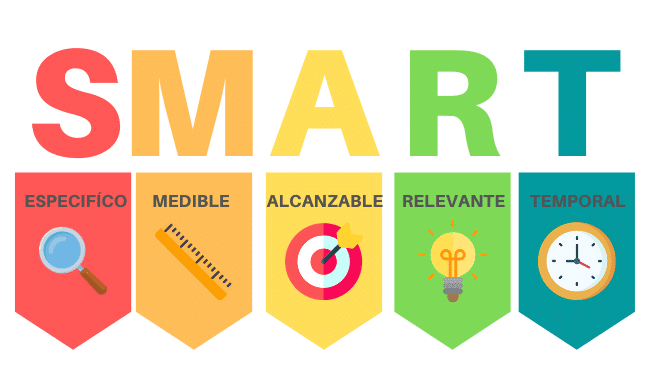
Imagine your smart home – the lights dimming just right for movie night, the thermostat adjusting automatically, and the doors locking themselves as you drift off to sleep. Now, picture it all going dark, unresponsive, a digital ghost town. Scary, right?
We rely on our smart home devices more than we realize. When they falter, it’s more than just an inconvenience. It can disrupt our routines, compromise our security, and leave us feeling utterly helpless. The frustration of troubleshooting a system gone rogue, the anxiety of a security system offline, the sheer annoyance of manually adjusting everything – it all adds up.
This article is your guide to building a robust backup plan for your smart home. We'll explore strategies to minimize downtime, protect your data, and ensure your smart home remains, well, smart, even when things go wrong. Think of it as insurance for your digital life, giving you peace of mind knowing you're prepared for the unexpected.
We’ll be diving into essential areas like local control options, redundant systems, power outage solutions, and data backups. We'll also discuss the importance of firmware updates, password management, and regular system checks. By implementing these strategies, you can safeguard your smart home from common failures and ensure a smooth, reliable experience.
Local Control is Key
I remember the first time my internet went down for an extended period. Suddenly, my smart lights were just regular lights, my smart thermostat a dumb box on the wall, and my automated locks…well, thankfully those had a physical key override! It was a stark reminder of how dependent I’d become on the cloud. That's when I realized the importance of local control. Systems that rely heavily on cloud connectivity become vulnerable when the internet is unavailable. Smart devices that offer local control functionality allow you to manage core features even without an internet connection. For example, Philips Hue lights can be controlled through the Hue Bridge even if your internet is down, provided you have a local network connection. Similarly, some smart thermostats can be programmed to maintain a schedule locally. Choosing devices that prioritize local control adds a layer of resilience to your smart home setup. Research compatibility of smart hubs and controllers to ensure devices can communicate directly, bypassing the cloud. This involves features like Zigbee or Z-Wave compatibility which create mesh networks within your home. A strong local network is the foundation for a reliable smart home, minimizing disruption during internet outages.
Power Outage Preparedness
What is a Smart Home Backup Plan? It is more than just having spare batteries. A comprehensive smart home backup plan involves implementing strategies to mitigate the impact of power outages. This can include investing in a UPS (Uninterruptible Power Supply) for critical devices such as your router, modem, and smart home hub. A UPS provides temporary power, allowing your essential systems to continue running for a limited time. Consider also integrating a generator for longer outages, ensuring crucial systems remain online. Smart generators can even be programmed to automatically start when a power outage is detected. It also entails proactively addressing security risks that can arise from power failures. Installing backup power supplies for alarm systems, cameras, and smart locks ensures that security measures remain active even when the grid is down. Regular testing of your backup power systems is crucial to confirm their functionality. Battery degradation and mechanical faults can render even the best backup systems ineffective, so periodic maintenance is essential. Furthermore, having an offline copy of your smart home configuration allows you to quickly restore settings should a device reset due to a power surge or failure.
History and Myths of Smart Home Reliability
The idea of a connected home has been around for decades, often depicted in science fiction as a seamless, automated environment. However, the early implementations of smart home technology were often plagued by reliability issues. One common myth is that smart homes are inherently complicated and prone to failure. While it’s true that early smart home systems were complex to install and maintain, modern devices have become much more user-friendly and reliable. Advancements in wireless technologies like Zigbee and Z-Wave have improved connectivity and reduced interference, addressing a major source of frustration for early adopters. Another myth is that smart homes are a luxury, not a necessity. However, the benefits of smart home technology extend beyond convenience to include energy savings, improved security, and enhanced accessibility. Smart thermostats, for example, can optimize heating and cooling schedules, resulting in significant energy savings. Smart security systems can deter intruders and provide peace of mind. For individuals with mobility challenges, smart home devices can provide increased independence. The reality is that smart home technology has become an increasingly integral part of our lives, enhancing our comfort, security, and well-being.
Hidden Secrets of a Resilient Smart Home
One often overlooked aspect of a resilient smart home is the importance of a robust Wi-Fi network. A strong and stable Wi-Fi signal is essential for the reliable operation of your smart home devices. Consider investing in a mesh Wi-Fi system to eliminate dead spots and provide seamless coverage throughout your home. Another hidden secret is the importance of segmenting your smart home network. Creating a separate VLAN (Virtual LAN) for your smart devices isolates them from your primary network, reducing the risk of a security breach. This can prevent compromised devices from accessing sensitive data on your computers or mobile devices. Regular firmware updates are also critical for maintaining the security and reliability of your smart home. Manufacturers often release updates to address security vulnerabilities and improve performance. Make sure to enable automatic updates whenever possible, or schedule regular manual updates to keep your devices protected. A final secret is the importance of monitoring your smart home devices. Pay attention to the status of your devices, and investigate any unusual behavior. Regular monitoring can help you identify potential problems before they escalate into major failures. By paying attention to these hidden details, you can create a smart home that is not only convenient but also secure and resilient.
Recommendations for a Solid Smart Home Foundation
When building your smart home ecosystem, prioritize devices from reputable brands with a proven track record for reliability and security. Read reviews and compare features to ensure you're making informed decisions. Consider purchasing a smart home hub that supports multiple communication protocols, such as Zigbee, Z-Wave, and Wi-Fi. This allows you to integrate devices from different manufacturers and ensures compatibility. Invest in a quality surge protector to protect your smart home devices from power surges. Power surges can damage sensitive electronics, rendering them unusable. Regularly back up your smart home configuration to protect against data loss. Many smart home hubs offer backup functionality, allowing you to restore your settings in the event of a system failure. Keep a record of your smart home devices, including serial numbers, passwords, and configuration settings. This information will be invaluable if you need to troubleshoot problems or restore your system. Finally, consider enlisting the help of a professional smart home installer. A professional can help you design and install a reliable smart home system that meets your specific needs. They can also provide ongoing support and maintenance to ensure your system continues to operate smoothly.
Password Management and Security Best Practices
A strong password is the first line of defense against unauthorized access to your smart home devices. Use a unique and complex password for each of your smart home accounts. Avoid using easily guessable passwords, such as your name, birthday, or address. Consider using a password manager to generate and store your passwords securely. A password manager can create strong, random passwords and automatically fill them in when you log in to your accounts. Enable two-factor authentication (2FA) whenever possible. 2FA adds an extra layer of security by requiring you to enter a code from your phone or email in addition to your password. Be wary of phishing scams. Phishing scams are designed to trick you into revealing your personal information, such as your passwords or credit card numbers. Never click on links in suspicious emails or text messages. Regularly review your smart home device permissions and revoke access for any apps or services that you no longer use. By following these password management and security best practices, you can significantly reduce the risk of a security breach.
Tips for a Seamless Smart Home Experience
Regularly update the firmware on your smart home devices. Manufacturers often release updates to address security vulnerabilities and improve performance. Organize your smart home devices into logical groups. Grouping your devices makes it easier to control them and manage your smart home. Use scenes and routines to automate common tasks. Scenes and routines allow you to control multiple devices with a single command. Test your smart home system regularly to ensure that everything is working properly. Regular testing can help you identify potential problems before they escalate into major failures. Keep your smart home devices clean and free of dust. Dust can clog vents and cause overheating. Consider using a smart home monitoring service. A smart home monitoring service can provide real-time alerts if there is a problem with your smart home system. Educate yourself about smart home technology. The more you know about smart home technology, the better equipped you will be to troubleshoot problems and optimize your system. Join online forums and communities dedicated to smart home technology. These forums can be a valuable resource for learning about new devices, troubleshooting problems, and sharing tips with other smart home enthusiasts. By following these tips, you can create a seamless and enjoyable smart home experience.
Regular System Checks and Maintenance
Schedule regular system checks to ensure that all of your smart home devices are functioning properly. Check the batteries in your sensors and replace them as needed. Clean your smart home devices regularly to prevent dust buildup. Inspect your wiring and connections for any signs of damage. Update your smart home software and firmware regularly. Review your smart home security settings and make any necessary adjustments. Test your backup systems to ensure that they are working properly. Keep a log of any problems that you encounter with your smart home system. By performing regular system checks and maintenance, you can prevent minor problems from escalating into major failures. This will help to ensure that your smart home system continues to operate smoothly and reliably. A well-maintained smart home is a happy smart home.
Fun Facts About Smart Homes
Did you know that the first smart home was built in 1966? It was called the ECHO IV, and it was capable of controlling the temperature, lighting, and appliances. The term "smart home" was coined in the 1980s. The first commercially available smart home system was launched in 1984. The smart home market is expected to reach $400 billion by
2023. The most popular smart home devices are smart speakers, smart thermostats, and smart lighting. The average smart home has 10 connected devices. Smart homes can save homeowners an average of 20% on their energy bills. Smart homes can improve security by deterring intruders and providing real-time alerts. Smart homes can enhance convenience by automating tasks and providing remote control. Smart homes can improve accessibility for individuals with disabilities. As technology continues to evolve, smart homes will become even more sophisticated and integrated into our lives.
How to Troubleshoot Common Smart Home Issues
If your smart home device is not working properly, the first thing you should do is check the power supply. Make sure that the device is plugged in and that the power outlet is working. If the device is battery-powered, check the batteries and replace them if needed. If the power supply is not the problem, try restarting the device. Many smart home devices can be restarted by simply unplugging them for a few seconds and then plugging them back in. If restarting the device does not solve the problem, check the network connection. Make sure that the device is connected to your Wi-Fi network and that the network is working properly. If the network connection is not the problem, check the device's settings. Make sure that the device is configured correctly and that all of the necessary settings are enabled. If you are still having problems, consult the device's documentation or contact the manufacturer for support. You can also find helpful troubleshooting tips online by searching for the device's model number and the problem that you are experiencing. Remember, a little patience and persistence can go a long way when troubleshooting smart home issues.
What If My Smart Home System Fails Completely?
Even with the best backup plan, there's always a chance that your smart home system could fail completely. In this scenario, it's important to have a plan in place to minimize disruption and restore your system as quickly as possible. First, assess the damage and identify the cause of the failure. This will help you determine the best course of action. If the failure is due to a power outage, wait for the power to be restored and then restart your smart home devices. If the failure is due to a hardware problem, you may need to replace the affected devices. If the failure is due to a software problem, you may need to reinstall the software or restore your system from a backup. Once you have identified the cause of the failure, take steps to prevent it from happening again. This may involve improving your power protection, upgrading your hardware, or changing your software configuration. Remember, a complete smart home failure can be a stressful experience, but by having a plan in place, you can minimize disruption and restore your system quickly and efficiently.
Top 5 Smart Home Backup Plan Essentials: A Listicle
1.Uninterruptible Power Supply (UPS): Provides temporary power to critical devices during a power outage, keeping your router, modem, and smart home hub online.
2.Local Control Hub: Enables you to control essential smart home functions even without an internet connection, ensuring basic functionality remains available.
3.Regular Data Backups: Protects your smart home configuration and settings, allowing you to quickly restore your system in the event of a failure.
4.Strong Password Management: Secures your smart home accounts from unauthorized access, preventing malicious actors from disrupting your system.
5.Firmware Updates: Keeps your smart home devices secure and up-to-date, addressing security vulnerabilities and improving performance. Implementing these five essentials will significantly enhance the resilience of your smart home, minimizing downtime and protecting your data in the event of a failure.
Question and Answer about Smart Home Backup Plan
Q: What's the biggest risk to my smart home system?
A: Probably the most common issue is a simple power outage. Without a backup power supply, your entire system goes dark. After that, Internet outages and compromised security are large concerns.
Q: How often should I back up my smart home configuration?
A: Ideally, you should back up your configuration at least once a month, or whenever you make significant changes to your system.
Q: What kind of UPS should I get for my smart home?
A: Choose a UPS with enough capacity to power your router, modem, and smart home hub for at least a few hours. Consider also backing up essential security components.
Q: Is local control really that important?
A: Absolutely! Local control ensures that your smart home continues to function even when the internet is down. Core systems can stay online which keeps the home running.
Conclusion of Smart Home Backup Plan
Building a smart home backup plan isn't about fearing the worst; it's about preparing for it. By taking proactive steps to address potential vulnerabilities, you can ensure your smart home remains a source of convenience, security, and enjoyment, even when faced with unexpected challenges. So, take the time to implement these strategies, and rest easy knowing your digital domain is well-protected.
Post a Comment