Smart Home Optimization Tips: Maximize Performance
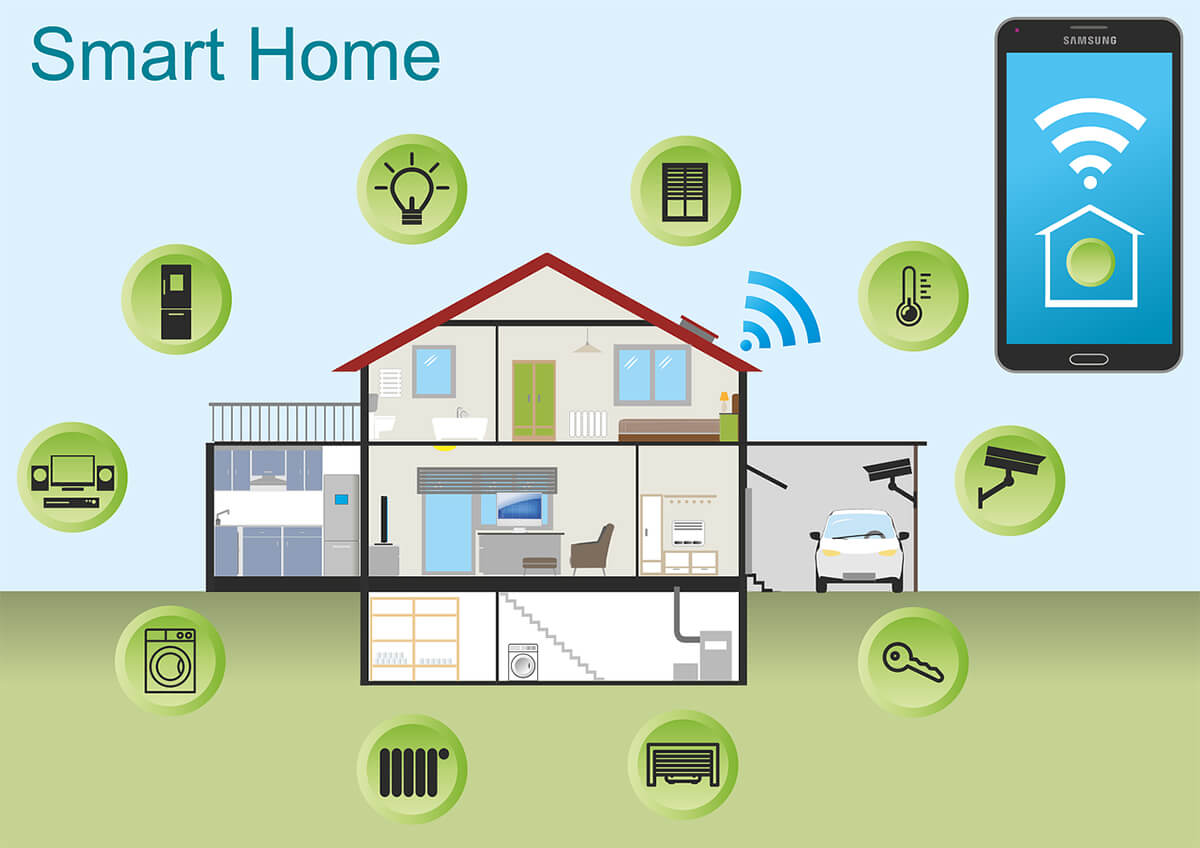
Ever feel like your "smart" home is more frustrating than functional? Devices dropping off the network, slow response times, and that nagging feeling you're not getting the most out of your investment are common complaints. Let's change that!
Juggling multiple apps, troubleshooting connectivity issues, and trying to understand complex settings can quickly turn a dream smart home into a source of constant irritation. The promise of convenience fades when you're spending more time fixing problems than enjoying the benefits.
This post is your guide to optimizing your smart home for peak performance. We'll cover practical tips and tricks to ensure your devices work seamlessly together, respond quickly, and deliver the convenience you initially envisioned.
From optimizing your Wi-Fi network to streamlining device communication and choosing the right smart home hubs, we'll explore various strategies to enhance your smart home experience. We'll dive into device placement, security considerations, and energy-saving techniques to ensure your smart home is not only intelligent but also efficient and secure.
Understanding Your Network Infrastructure
The foundation of any successful smart home is a robust and reliable network. I remember when I first started setting up my smart home, I thought any old router would do. I quickly learned that wasn't the case! My devices were constantly disconnecting, and the response times were abysmal. It was only after upgrading to a mesh Wi-Fi system that I saw a significant improvement. A mesh network creates multiple Wi-Fi access points throughout your home, ensuring consistent coverage and stronger signals. This is especially crucial if you have a larger home or multiple floors. Beyond just upgrading your router, consider its placement. Don't hide it in a closet or behind furniture. An open and central location will provide the best signal distribution. Also, be mindful of interference from other electronic devices, such as microwaves and cordless phones, which can disrupt Wi-Fi signals. Furthermore, regularly update your router's firmware to ensure you have the latest security patches and performance enhancements. A well-maintained and strategically placed network is the key to unlocking the full potential of your smart home devices.
Choosing the Right Smart Home Hub
A smart home hub acts as the central control point for your devices, allowing them to communicate with each other and with you. The choice of hub depends on your needs and the devices you plan to use. Some hubs, like those from Amazon (Echo) and Google (Nest), are designed to work primarily with their own ecosystems, while others, like Samsung Smart Things and Hubitat, offer broader compatibility with a wider range of devices and protocols. Consider the protocols your devices use (Zigbee, Z-Wave, Wi-Fi) and ensure your chosen hub supports them. A good hub will offer reliable communication, intuitive control, and the ability to create custom automations. Beyond the hub itself, consider the user interface and the ease of setting up and managing your devices. A clunky or confusing interface can quickly negate the benefits of a smart home. Also, be mindful of privacy and security considerations. Choose a hub from a reputable manufacturer that prioritizes data protection and provides regular security updates. Ultimately, the right hub will seamlessly integrate your devices and empower you to create a truly intelligent and automated home.
The History and Evolution of Smart Homes
The concept of a "smart home" isn't as new as you might think. While the technology has advanced dramatically, the idea of automating household tasks dates back to the mid-20th century. Early examples included simple appliances with timers and basic remote controls. However, the real breakthrough came with the advent of the internet and the development of wireless communication technologies. The rise of smartphones and voice assistants further accelerated the adoption of smart home devices. What was once a niche market for tech enthusiasts has now become a mainstream trend, with a wide range of products available for everything from lighting and security to entertainment and energy management. While some early adopters faced challenges with compatibility and reliability, the industry has matured significantly in recent years. Standardized protocols and improved security measures have made smart homes more accessible and user-friendly. As technology continues to evolve, we can expect even more sophisticated and integrated smart home solutions in the future, with artificial intelligence playing an increasingly prominent role in automating and optimizing our living spaces.
Unlocking the Hidden Secrets of Smart Home Optimization
One of the most overlooked aspects of smart home optimization is understanding how your devices communicate and interact with each other. Many smart home owners simply plug in their devices and hope for the best, without considering the underlying protocols and settings that govern their behavior. For example, Zigbee and Z-Wave devices create mesh networks, allowing them to communicate directly with each other, even if the Wi-Fi signal is weak. However, these networks need to be properly configured to ensure optimal performance. Another hidden secret is the power of custom automations. Most smart home platforms offer the ability to create complex rules that trigger actions based on specific events or conditions. By taking the time to learn how to create these automations, you can significantly enhance the convenience and efficiency of your smart home. Finally, don't underestimate the importance of regular maintenance. Just like any other technology, smart home devices require occasional updates and troubleshooting. Regularly check for firmware updates, monitor device performance, and address any issues promptly to prevent them from escalating into major problems. By uncovering these hidden secrets, you can unlock the full potential of your smart home and create a truly seamless and intelligent living experience.
Recommendations for Smart Home Success
If I were to give one piece of advice, it would be to start small. Don't try to automate everything at once. Begin with a few key areas, such as lighting or security, and gradually expand your smart home ecosystem as you become more comfortable with the technology. Another recommendation is to research your devices carefully before you buy them. Read reviews, compare features, and ensure that they are compatible with your existing smart home platform. It's also important to consider the long-term costs of ownership. Some smart home devices require subscriptions or ongoing maintenance fees, which can add up over time. Finally, don't be afraid to ask for help. There are many online communities and forums dedicated to smart home technology, where you can find answers to your questions and learn from other users' experiences. By following these recommendations, you can set yourself up for smart home success and avoid the common pitfalls that many early adopters face.
Optimizing Device Placement for Enhanced Connectivity
Device placement plays a crucial role in ensuring optimal connectivity and performance in your smart home. As mentioned earlier, placing your router in a central and open location is essential for maximizing Wi-Fi coverage. Similarly, consider the placement of your smart home hubs. They should be located in a central area where they can communicate effectively with all of your devices. When placing individual smart devices, be mindful of potential interference from other electronic devices and physical obstructions. Metal objects and thick walls can significantly weaken wireless signals. If you're experiencing connectivity issues with a particular device, try moving it closer to your router or hub. You can also use Wi-Fi extenders or signal boosters to improve coverage in areas where the signal is weak. In addition, consider the placement of your smart sensors. Motion sensors, for example, should be placed in areas where they have a clear line of sight to the areas you want to monitor. Door and window sensors should be securely attached to the frames to ensure accurate readings. By carefully considering device placement, you can optimize connectivity, reduce interference, and ensure that your smart home devices function reliably and efficiently.
Essential Tips for Smart Home Optimization
Keeping your smart home running smoothly requires ongoing attention and maintenance. One of the most important tips is to regularly update the firmware of your devices. These updates often include bug fixes, security patches, and performance enhancements. Another essential tip is to monitor your network performance. Use network monitoring tools to identify any bottlenecks or connectivity issues. If you notice slow response times or frequent disconnections, troubleshoot your network and address any underlying problems. It's also important to secure your smart home network. Change the default passwords on your devices and enable encryption on your Wi-Fi network. Consider using a strong and unique password for each device and enabling two-factor authentication whenever possible. Regularly review your smart home settings and automations to ensure they are still functioning as intended. As your needs and preferences evolve, you may need to adjust your settings or create new automations. By following these essential tips, you can keep your smart home optimized for peak performance and ensure a seamless and enjoyable user experience.
The Importance of Regular Security Audits
Regular security audits are crucial for protecting your smart home from potential threats. As your smart home ecosystem grows, so does your attack surface. Hackers may exploit vulnerabilities in your devices or network to gain access to your personal information or control your devices. A security audit involves assessing your smart home's security posture and identifying any weaknesses that could be exploited. This may include checking for outdated firmware, weak passwords, and unencrypted network traffic. You can perform a security audit yourself using online tools and resources, or you can hire a professional security consultant to conduct a more thorough assessment. During the audit, pay close attention to the security settings of your smart home hub and devices. Ensure that you have enabled strong passwords, two-factor authentication, and encryption whenever possible. Regularly review your device permissions and revoke access to any apps or services that you no longer need. By conducting regular security audits, you can proactively identify and address potential vulnerabilities, reducing the risk of a security breach and protecting your smart home from cyber threats.
Fun Facts About Smart Homes
Did you know that the first "smart home" was actually built in 1966? It was called the ECHO IV, and it could control temperature, lighting, and appliances. While it was a far cry from the sophisticated smart homes we have today, it was a groundbreaking achievement for its time. Another fun fact is that smart homes can actually help you save money on your energy bills. By automating your lighting, heating, and cooling systems, you can reduce energy consumption and lower your utility costs. Smart thermostats, for example, can learn your habits and automatically adjust the temperature based on your schedule. Smart lighting systems can dim or turn off lights when they are not needed. And smart irrigation systems can adjust watering schedules based on weather conditions. In addition to saving money, smart homes can also improve your quality of life. They can make your home more comfortable, convenient, and secure. With smart locks, you can unlock your door with your smartphone or voice assistant. With smart security systems, you can monitor your home remotely and receive alerts if there is any suspicious activity. And with smart entertainment systems, you can stream music and movies throughout your home with ease. Smart homes are not just a futuristic fantasy; they are a reality that is transforming the way we live.
How to Troubleshoot Common Smart Home Issues
Despite all the benefits of smart homes, they can sometimes be frustrating to troubleshoot. One of the most common issues is devices disconnecting from the network. This can be caused by a weak Wi-Fi signal, interference from other electronic devices, or outdated firmware. To troubleshoot this issue, try moving the device closer to your router, updating the firmware, and reducing interference from other devices. Another common issue is slow response times. This can be caused by a congested network, a slow internet connection, or a problem with the smart home hub. To troubleshoot this issue, try restarting your router and hub, upgrading your internet connection, and optimizing your network settings. If you're still experiencing problems, try contacting the device manufacturer or searching online forums for solutions. There are many online communities dedicated to smart home technology, where you can find answers to your questions and learn from other users' experiences. Don't be afraid to ask for help. With a little troubleshooting and patience, you can resolve most common smart home issues and keep your devices running smoothly.
What If My Smart Home Gets Hacked?
The possibility of a smart home being hacked can be concerning, but understanding the risks and taking preventive measures can significantly reduce the likelihood of such an event. If your smart home is compromised, the potential consequences range from privacy breaches to physical security risks. For example, hackers could gain access to your security cameras, eavesdrop on your conversations, or even control your smart locks and appliances. To mitigate these risks, it's crucial to prioritize security from the outset. Use strong and unique passwords for all your devices and accounts, enable two-factor authentication whenever possible, and regularly update the firmware of your devices. Consider using a virtual private network (VPN) to encrypt your internet traffic and protect your data from eavesdropping. Monitor your network activity for any suspicious behavior, such as unusual login attempts or unauthorized access to your devices. If you suspect that your smart home has been hacked, immediately disconnect your devices from the network, change your passwords, and contact a security expert for assistance. By taking these steps, you can minimize the damage and prevent further security breaches.
Top 10 Smart Home Optimization Tips: A Listicle
Here's a quick rundown of the top 10 tips for maximizing your smart home performance:
- Upgrade your Wi-Fi network.
- Choose the right smart home hub.
- Optimize device placement.
- Secure your smart home network.
- Regularly update device firmware.
- Monitor network performance.
- Create custom automations.
- Consider energy efficiency.
- Troubleshoot common issues.
- Conduct regular security audits.
By implementing these tips, you can transform your smart home from a source of frustration into a seamless and intelligent living experience.
Question and Answer
Q: My smart lights are constantly flickering. What could be the cause?
A: Flickering smart lights can be caused by several factors, including a loose connection, incompatible dimmer switches, or interference from other electronic devices. Try checking the connections, ensuring that you are using compatible dimmer switches, and moving the lights away from any potential sources of interference.
Q: How can I improve the battery life of my smart sensors?
A: To extend the battery life of your smart sensors, try reducing the frequency of their readings, optimizing their placement to minimize interference, and using high-quality batteries. You can also disable any unnecessary features or settings that consume battery power.
Q: My smart home devices are not communicating with each other. What should I do?
A: If your smart home devices are not communicating with each other, try restarting your smart home hub, checking the device connections, and ensuring that all devices are compatible with the hub. You can also try resetting the devices to their factory settings and re-pairing them with the hub.
Q: How can I protect my smart home from privacy breaches?
A: To protect your smart home from privacy breaches, use strong and unique passwords for all your devices and accounts, enable two-factor authentication whenever possible, and regularly review your device permissions. You should also be cautious about sharing personal information with smart home device manufacturers and service providers.
Conclusion of Smart Home Optimization Tips: Maximize Performance
Optimizing your smart home is an ongoing process that requires attention to detail, a willingness to troubleshoot, and a commitment to security. By following the tips and strategies outlined in this post, you can transform your smart home into a truly intelligent and convenient living space. From optimizing your network infrastructure to choosing the right smart home hub and implementing robust security measures, every step you take will contribute to a more seamless and enjoyable smart home experience. Embrace the power of automation, explore the possibilities of custom automations, and stay informed about the latest advancements in smart home technology. With a little effort and dedication, you can unlock the full potential of your smart home and create a living environment that is both intelligent and intuitive.
Post a Comment