Smart Home Future Workplace: Remote Work Integration
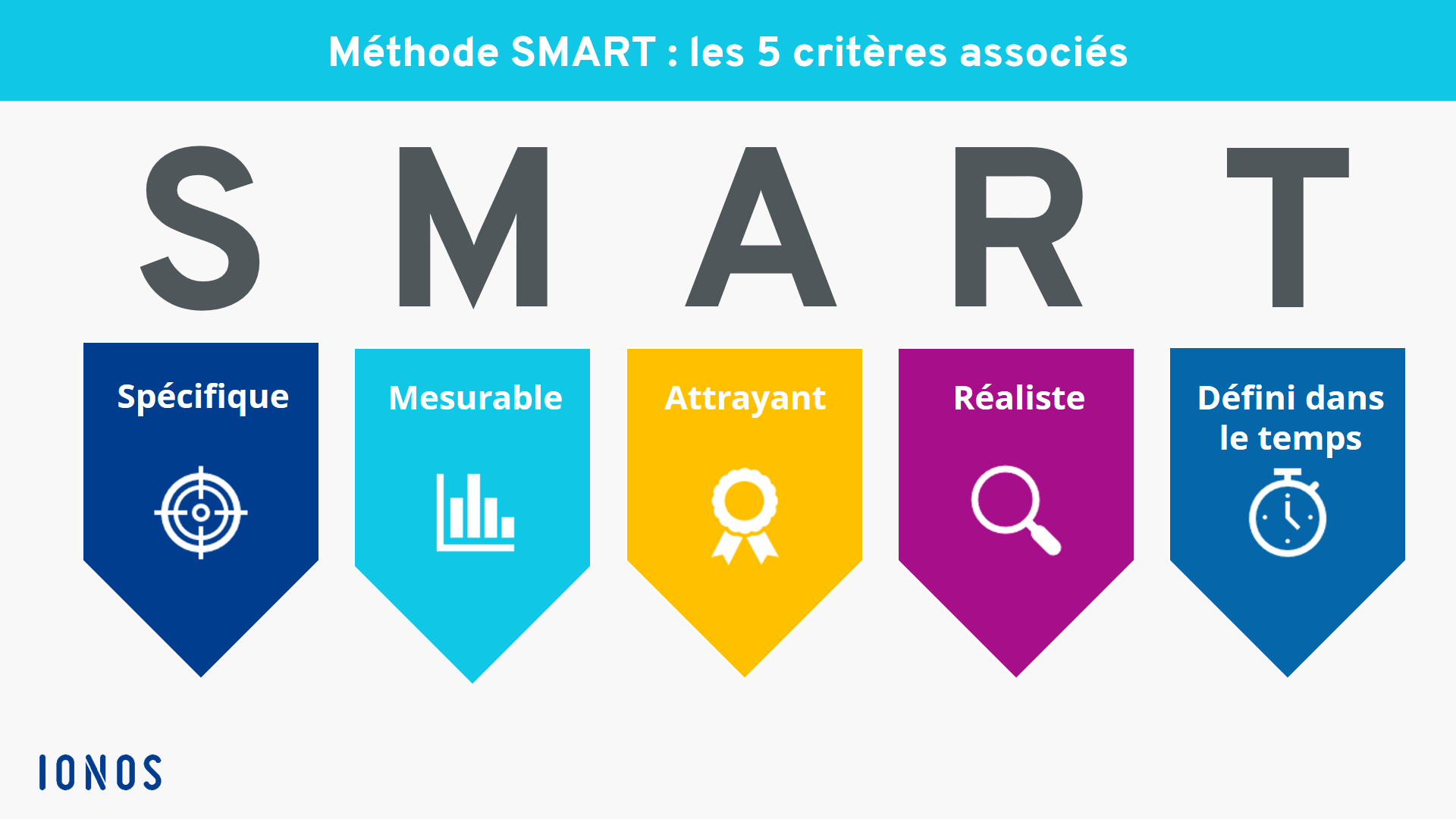
Imagine a world where your home anticipates your workday needs, seamlessly blending comfort and productivity. No more fighting for bandwidth or struggling with makeshift office setups. The future of work is here, and it's knocking on your front door.
Let's face it, adapting our homes for full-time remote work wasn't always smooth sailing. We've all experienced the frustration of spotty Wi-Fi during crucial meetings, the distractions of a noisy household, and the general feeling that our personal and professional lives are colliding in less-than-ideal ways. Creating a truly functional and inspiring workspace within our homes has presented unexpected hurdles.
This article aims to explore how smart home technology is evolving to meet the demands of the modern remote worker. We'll delve into the integration of smart devices and systems to create a productive, comfortable, and secure home office environment. The goal is to unlock the potential of a truly integrated smart home that supports and enhances the remote work experience.
In short, we'll be looking at how smart thermostats, intelligent lighting, enhanced security systems, and seamless connectivity solutions are revolutionizing the way we work from home. We'll examine the benefits of customized environments, increased efficiency, and improved work-life balance that these technologies offer. Consider this your guide to navigating the exciting intersection of smart home technology and the future of remote work.
The Personalized Workspace
My own journey to optimize my home office began with a simple realization: my productivity was directly linked to my environment. I remember one particularly grueling week where I was constantly battling distractions – the neighbor's lawnmower, the dog barking, the allure of the comfy couch just a few steps away. It was then that I decided to invest in creating a dedicated workspace that catered to my specific needs. It started with noise-canceling headphones, but quickly evolved into a complete smart home overhaul.
The key to a truly personalized workspace is understanding your individual needs and preferences. Do you thrive in bright, energizing light, or do you prefer a more subdued, focused atmosphere? Do you need a completely silent environment to concentrate, or do you find that background music helps you stay in the flow? Smart home technology allows you to tailor your workspace to precisely match your ideal working conditions. Smart lighting systems can automatically adjust the color temperature and brightness of your lights based on the time of day or your activity level. Smart thermostats can maintain a consistent and comfortable temperature, eliminating distractions caused by being too hot or too cold. The ability to control these elements remotely and automatically frees up mental energy and allows you to focus on the task at hand. Ultimately, the goal is to create a space that supports your well-being and maximizes your output.
What is Smart Home Integration for Remote Work?
Smart home integration for remote work is the seamless connection of various smart devices and systems within your home to create an optimized and efficient workspace. It goes beyond simply having a smart speaker or a connected light bulb; it's about creating a cohesive ecosystem that supports your professional needs and enhances your overall well-being while working from home. This integration can encompass everything from lighting and temperature control to security systems and network management.
The core principle behind smart home integration is automation. Imagine a scenario where your smart lighting automatically adjusts to a cooler, brighter setting when you have a morning meeting and dims to a warmer, more relaxed tone when you're winding down for the evening. Or, consider a security system that automatically locks the doors and adjusts the thermostat when you step away from your desk for lunch. These seemingly small conveniences can add up to significant time savings and reduced mental load, allowing you to focus on your work. Furthermore, smart home integration can improve your work-life balance by allowing you to easily transition between work and personal activities. With a simple voice command or a tap on your smartphone, you can transform your workspace into a relaxation zone, dimming the lights, playing calming music, and adjusting the temperature to create a more inviting atmosphere. The possibilities are endless, and the benefits are clear: increased productivity, reduced stress, and a more harmonious work-life integration.
The History and Evolution of the Smart Home Office
The concept of the smart home office has evolved significantly over the years, moving from a futuristic fantasy to a practical reality. Early visions of the smart home often depicted elaborate, Jetsons-esque setups that were both expensive and difficult to implement. However, with the advent of affordable and user-friendly smart devices, the dream of a connected and automated workspace has become increasingly accessible.
Initially, the focus was primarily on basic automation tasks, such as controlling lights and appliances remotely. However, as technology advanced, the capabilities of smart home devices expanded to include more sophisticated features, such as voice control, personalized settings, and seamless integration with other platforms. The rise of cloud computing and the Internet of Things (Io T) has further accelerated the development of smart home technology, allowing devices to communicate with each other and learn from user behavior. Today, the smart home office is no longer a novelty but a necessity for many remote workers. It's a dynamic and evolving space that adapts to the changing needs of the modern workforce, providing a flexible, efficient, and comfortable environment for productivity and well-being. The myth that smart home technology is only for the tech-savvy is quickly being dispelled as manufacturers focus on creating intuitive and user-friendly interfaces that make it easy for anyone to set up and manage their smart home office.
Unlocking the Hidden Potential of Your Smart Home Office
The real secret to maximizing the benefits of your smart home office lies in understanding its hidden potential. It's not just about having a collection of smart devices; it's about creating a cohesive and integrated ecosystem that anticipates your needs and adapts to your workflow. This requires careful planning, thoughtful device selection, and a willingness to experiment with different configurations.
One often overlooked aspect is the power of routines and automation. By setting up custom routines, you can automate a series of tasks that are triggered by specific events or times. For example, you could create a "Focus Mode" routine that automatically dims the lights, silences notifications, and plays white noise when you need to concentrate on a demanding project. Or, you could create a "Break Time" routine that adjusts the lighting, plays upbeat music, and reminds you to take a short walk. These seemingly small actions can have a significant impact on your productivity and well-being. Another hidden potential lies in the integration of your smart home devices with your work tools and platforms. By connecting your smart calendar to your lighting system, you can automatically adjust the lighting based on your meeting schedule. Or, by integrating your smart security system with your video conferencing software, you can ensure that your home is secure and private during important calls. The key is to think creatively and explore the various ways in which your smart home devices can work together to support your remote work goals.
Recommendations for Building the Ultimate Smart Home Workspace
If you're ready to transform your home into a smart and efficient workspace, here are a few recommendations to get you started. First, prioritize your needs and identify the areas where smart home technology can have the biggest impact. Do you struggle with distractions? Focus on noise-canceling solutions and automated lighting. Do you find it difficult to maintain a consistent temperature? Invest in a smart thermostat and automated blinds. Starting with a clear understanding of your needs will help you narrow down your options and make informed decisions.
Second, choose devices that are compatible with each other and with your existing smart home ecosystem. Consider investing in a smart home hub that can act as a central control point for all your devices. This will make it easier to manage your smart home and ensure that all your devices can communicate with each other seamlessly. Third, don't be afraid to experiment with different configurations and routines. The beauty of smart home technology is that it can be customized to fit your individual needs and preferences. Take the time to explore the various settings and features of your devices and find the configurations that work best for you. Finally, remember that building a smart home workspace is an ongoing process. As your needs evolve and new technologies emerge, you can continue to refine and improve your smart home setup. The key is to stay informed, be open to new ideas, and embrace the potential of smart home technology to transform the way you work from home.
Smart Lighting for Enhanced Productivity
Smart lighting systems can dramatically improve your productivity and well-being while working from home. By adjusting the color temperature and brightness of your lights, you can create a more conducive environment for focus and concentration. For example, cooler, bluer light is known to increase alertness and energy levels, making it ideal for tasks that require mental acuity. Warmer, more amber light, on the other hand, can promote relaxation and reduce eye strain, making it suitable for tasks that require less intense focus.
Smart lighting systems also offer the added benefit of automation. You can set your lights to automatically adjust throughout the day, mimicking the natural changes in sunlight and helping to regulate your circadian rhythm. This can lead to improved sleep quality and increased energy levels throughout the day. Furthermore, smart lighting systems can be integrated with other smart home devices, such as your calendar or to-do list. For example, you could set your lights to automatically brighten when you have a meeting or to dim when you're working on a creative project. By customizing your lighting to match your specific needs and activities, you can create a more productive and enjoyable workspace.
Top Tips for Maximizing Your Smart Home Office
To truly leverage the power of your smart home office, consider these top tips. First, prioritize security. Ensure that your smart home devices are protected by strong passwords and that you're using a secure Wi-Fi network. Regularly update your device firmware to patch any security vulnerabilities. Second, streamline your routines. Spend time creating custom routines that automate repetitive tasks and optimize your workspace for different activities. Experiment with different triggers and actions to find the configurations that work best for you.
Third, embrace voice control. Voice assistants like Alexa and Google Assistant can make it even easier to manage your smart home office. Use voice commands to adjust the lighting, temperature, and volume of your music, or to set reminders and manage your calendar. Fourth, monitor your energy usage. Smart plugs and energy monitors can help you track your energy consumption and identify areas where you can save money. Use this data to optimize your smart home settings and reduce your carbon footprint. Finally, stay informed. The world of smart home technology is constantly evolving, so it's important to stay up-to-date on the latest trends and innovations. Read blogs, attend webinars, and follow industry experts to learn about new ways to maximize your smart home office.
Network Optimization for Seamless Connectivity
A stable and reliable network is essential for a productive smart home office. Slow or spotty Wi-Fi can be incredibly frustrating, especially during important meetings or when working on deadline-sensitive projects. To ensure seamless connectivity, consider upgrading your router to a mesh Wi-Fi system. Mesh Wi-Fi systems use multiple nodes to create a more robust and reliable network that covers your entire home. This eliminates dead spots and ensures that you have a strong signal no matter where you are in your house.
Another important factor is bandwidth management. Prioritize your work devices and applications to ensure that they have access to the bandwidth they need. You can do this by using Quality of Service (Qo S) settings on your router. Qo S allows you to prioritize certain types of traffic, such as video conferencing or online gaming, over other types of traffic, such as file downloads or social media browsing. Finally, consider using a wired connection for your most important devices. A wired connection is typically more stable and reliable than a wireless connection, especially if you're working with large files or participating in video conferences. By optimizing your network, you can eliminate connectivity issues and ensure that you have a smooth and productive work experience.
Fun Facts About Smart Home Technology
Did you know that the first smart home device was invented in 1966? It was called the ECHO IV and it was a computerized kitchen device that could store recipes and control appliances. Or that the term "smart home" was first coined in the 1980s? Since then, smart home technology has come a long way, transforming from a futuristic concept to a mainstream reality.
Here's another fun fact: the average smart home has more than 10 connected devices. As smart home technology becomes more affordable and accessible, the number of connected devices per household is expected to continue to grow. And finally, did you know that smart home technology can save you money on your energy bills? By automating your lighting, heating, and cooling systems, you can reduce your energy consumption and lower your monthly expenses. These fun facts highlight the fascinating history and evolution of smart home technology and its growing impact on our daily lives. As technology continues to advance, we can expect even more exciting and innovative smart home solutions to emerge in the future.
How to Set Up Your Smart Home Office
Setting up your smart home office doesn't have to be complicated. Start by identifying your needs and prioritizing the areas where smart home technology can have the biggest impact. Then, choose devices that are compatible with each other and with your existing smart home ecosystem. Once you have your devices, follow these simple steps:
First, download the companion app for each device and create an account. Second, connect your devices to your Wi-Fi network. Third, configure your devices to your liking, adjusting the settings and preferences to match your individual needs. Fourth, create custom routines that automate repetitive tasks and optimize your workspace for different activities. Fifth, test your smart home setup to ensure that everything is working properly. And finally, don't be afraid to experiment with different configurations and settings. The key is to find what works best for you and to continue to refine and improve your smart home setup over time. With a little bit of planning and effort, you can transform your home into a smart and efficient workspace that supports your productivity and well-being.
What If My Smart Home Office Fails?
Even with the best planning, things can sometimes go wrong. What happens if your smart lighting system malfunctions during an important meeting? Or if your smart thermostat malfunctions and your home becomes uncomfortably hot or cold? The key is to be prepared for potential failures and to have a backup plan in place. First, make sure you have a manual override option for all your smart home devices. This will allow you to control your devices manually in case of a malfunction.
Second, keep a list of troubleshooting steps for each device. This will help you quickly diagnose and resolve common issues. Third, consider investing in a backup power supply for your most critical devices, such as your router and your computer. This will ensure that you can continue working even during a power outage. Finally, don't be afraid to contact the manufacturer or a qualified technician for assistance. They can provide expert advice and support to help you resolve any issues you may be experiencing. By being prepared for potential failures, you can minimize the impact on your productivity and ensure that your smart home office remains a reliable and efficient workspace.
Top 5 Smart Home Devices for Remote Workers: A Listicle
Here’s a listicle of five must-have smart home devices to elevate your remote work experience:
- Smart Lighting System: Customize lighting to boost focus and reduce eye strain.
- Smart Thermostat: Maintain a comfortable temperature for optimal productivity.
- Noise-Canceling Headphones: Eliminate distractions and improve concentration.
- Smart Security System: Ensure a secure and private workspace.
- Mesh Wi-Fi System: Guarantee seamless connectivity throughout your home.
These five devices represent a solid foundation for building a smart home office that supports your productivity, well-being, and security. As you become more comfortable with smart home technology, you can continue to expand your setup and explore other innovative solutions.
Question and Answer
Here are some frequently asked questions about integrating smart home technology for remote work:
Q: Is smart home technology expensive?
A: While some high-end smart home devices can be pricey, there are also many affordable options available. You can start with a few essential devices and gradually expand your setup over time.
Q: Is smart home technology difficult to set up?
A: Most smart home devices are designed to be easy to set up and use. Many devices come with user-friendly apps and step-by-step instructions. However, if you're not comfortable setting up your smart home yourself, you can always hire a professional installer.
Q: Is smart home technology secure?
A: Smart home technology can be vulnerable to security breaches if not properly secured. To protect your smart home, use strong passwords, update your device firmware regularly, and be cautious about sharing personal information with third-party apps.
Q: What if my internet goes down?
A: Some smart home devices will continue to function even without an internet connection, while others will require an internet connection to operate. Consider investing in a backup internet connection or a portable Wi-Fi hotspot in case your primary internet connection fails.
Conclusion of Smart Home Future Workplace: Remote Work Integration
The integration of smart home technology into the remote work environment is transforming the way we work, offering unprecedented levels of personalization, efficiency, and control. By carefully selecting and configuring smart devices, remote workers can create a workspace that is tailored to their individual needs and preferences, fostering increased productivity, reduced stress, and improved work-life balance. As technology continues to evolve, the possibilities for the smart home office are endless, promising a future where work and home seamlessly blend together.
Post a Comment