Smart Home Documentation: Track Your Setup Guide
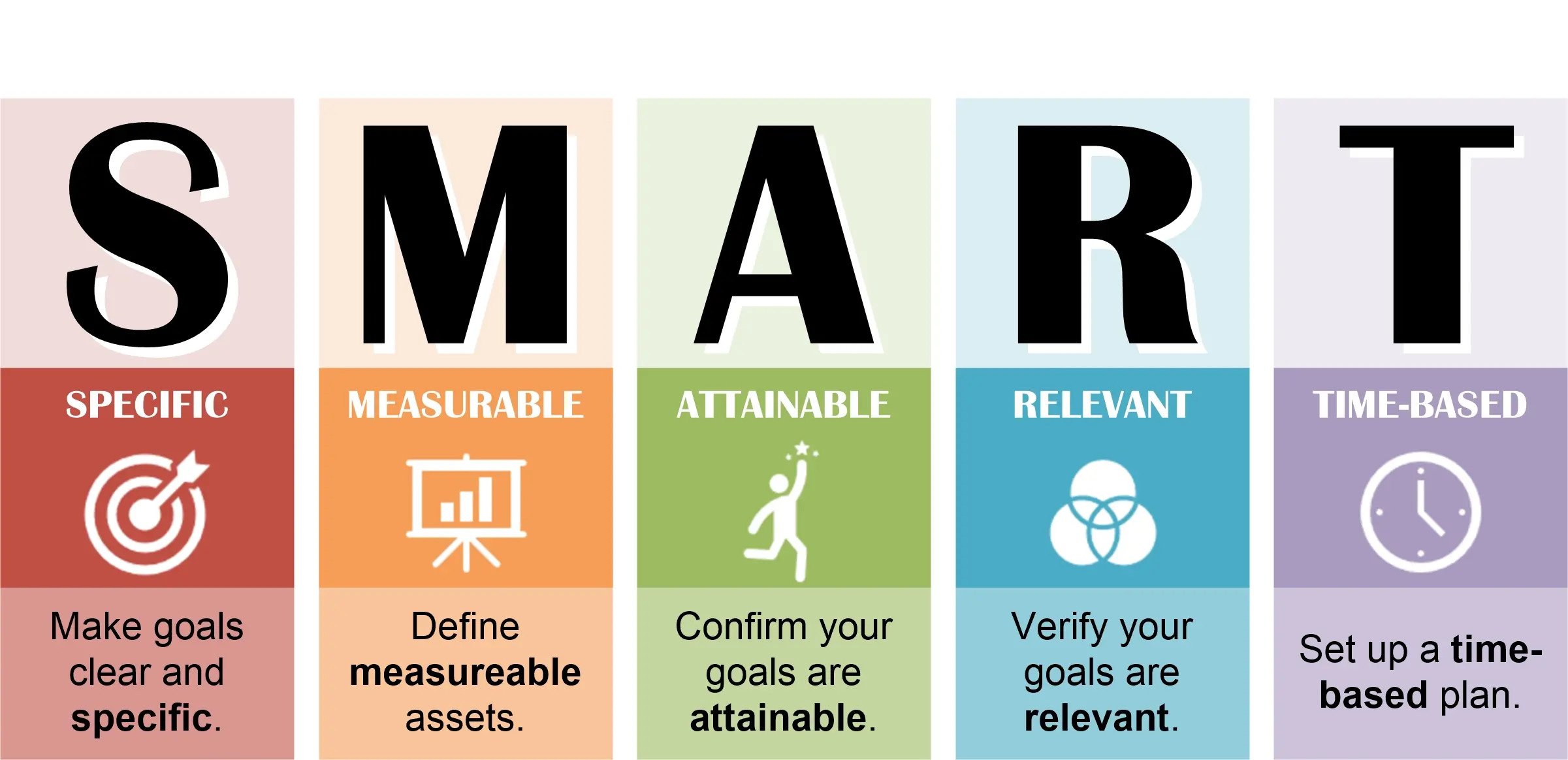
Ever feel like your smart home is more of a tangled web than a seamless system? You're not alone. Juggling multiple devices, apps, and setup processes can quickly turn your dream home into a tech support nightmare. Let's untangle that mess, shall we?
Imagine the frustration of forgetting which app controls which light, or spending hours troubleshooting why your smart thermostat won't connect. Think about the sheer number of passwords and accounts you need to remember. And what happens when you want to add a new device? It’s back to square one, wading through confusing manuals and online forums. The lack of a clear, centralized system for managing your smart home can lead to wasted time, unnecessary stress, and a whole lot of tech-induced headaches.
This guide is your lifeline! It will help you create a comprehensive system for tracking your smart home setup. We'll walk through documenting everything from device configurations and network settings to user accounts and troubleshooting steps. By the end, you'll have a single source of truth for your entire smart home ecosystem.
In this guide, we'll be diving deep into how to document your smart home, providing you with practical tips, tools, and templates to keep everything organized. We'll cover everything from initial setup documentation to ongoing maintenance records, ensuring that your smart home remains a source of joy, not frustration. Whether you're a seasoned tech enthusiast or just starting your smart home journey, this guide will empower you to take control of your connected devices and create a truly smart living experience.
Why Bother Documenting Your Smart Home?
Documenting your smart home isn't just for the super-organized; it's for anyone who wants to simplify their tech life and avoid future headaches. Let me tell you about my own experience. I initially thought, "I'll remember this! It's my house, after all!" Famous last words. A few months after setting up my first smart lights and security system, I completely forgot which scenes I'd programmed and how I'd connected my speakers to my TV. When I tried to add a new smart plug, I spent a whole afternoon trying to remember my network password and the manufacturer's setup process. It was a total waste of time and energy.
That's when I realized the importance of documentation. It's not just about writing things down; it's about creating a resource you can refer back to when things go wrong (and they will). Think of it as creating an instruction manual foryoursmart home, tailored toyourspecific setup. It's about saving yourself time, preventing frustration, and ensuring that your smart home continues to work seamlessly, even when your memory fails you (as it inevitably will!). Documenting your smart home involves keeping track of essential information about your smart devices, network configurations, passwords, and setup procedures. This proactive approach helps you quickly troubleshoot issues, add new devices, and maintain your smart home ecosystem effectively.
What is Smart Home Documentation?
At its core, smart home documentation is the practice of creating a centralized record of all the key aspects of your connected home. It's about knowing what devices you have, how they're connected, how they're configured, and how to troubleshoot common problems. Think of it as a digital or physical scrapbook of your smart home. It's far more than just noting down passwords (although that's important too!). It's about understanding the relationships between your devices, the settings that make them work, and the processes you followed to get everything up and running. This documentation can range from simple lists and diagrams to more complex spreadsheets and knowledge bases. The key is to find a system that works for you and that you can consistently maintain. Effective smart home documentation includes detailed records of device models, serial numbers, network settings, app configurations, and user accounts. By maintaining accurate and up-to-date documentation, you can easily manage and optimize your smart home environment.
The History and Myth of Smart Home Documentation
The idea of documenting home systems isn't new. For decades, homeowners have kept records of appliance repairs, paint colors, and landscaping plans. But the rise of the smart home has introduced a new level of complexity, demanding a more systematic approach. One common myth is that smart home devices are so intuitive that documentation is unnecessary. The reality is that smart home systems are complex, with numerous interconnected devices and intricate configurations. Another myth is that only tech experts need to document their setups. However, as smart homes become more mainstream, the need for clear and accessible documentation extends to all users, regardless of their technical expertise. The history of smart home documentation is closely tied to the evolution of smart home technology. As devices have become more sophisticated, so has the need for comprehensive records. Initially, documentation was often limited to basic setup instructions and troubleshooting guides provided by manufacturers. Over time, however, users have realized the value of creating their own personalized documentation to reflect their specific configurations and preferences. This shift has led to the development of various tools and templates designed to simplify the documentation process and make it accessible to everyone.
The Hidden Secret of Smart Home Documentation
The real secret of smart home documentation isn't just about saving time; it's about gaining control. When you have a clear understanding of your smart home's inner workings, you're empowered to make informed decisions, troubleshoot problems effectively, and optimize your system for maximum efficiency. It's about moving from being a passive user to an active participant in your smart home's ecosystem. Think of it as unlocking the hidden potential of your smart devices. You might discover new features, optimize energy consumption, or even customize your system in ways you never thought possible. But all of this requires a solid foundation of knowledge, and that's where documentation comes in. Smart home documentation also enables you to future-proof your smart home. As technology evolves and new devices become available, you can easily integrate them into your existing setup by referring to your documentation. This ensures that your smart home remains up-to-date and continues to meet your needs over time.
Recommendation of Smart Home Documentation
When it comes to documenting your smart home, my top recommendation is to start small and build gradually. Don't try to document everything at once; it can be overwhelming. Instead, focus on the most critical aspects of your setup, such as network configurations, device passwords, and essential settings. Once you've documented the basics, you can gradually expand your documentation to include more detailed information about specific devices and configurations. Another key recommendation is to choose a documentation method that works for you. This could be a simple spreadsheet, a dedicated note-taking app, or even a physical notebook. The important thing is to find a system that you can consistently maintain and that you find easy to use. Finally, I recommend regularly reviewing and updating your documentation to ensure that it remains accurate and up-to-date. This is especially important when you add new devices or make changes to your existing setup. By following these recommendations, you can create a comprehensive and effective smart home documentation system that will save you time, reduce frustration, and help you get the most out of your smart home.
The Importance of a Network Diagram
A network diagram is a visual representation of your smart home's network infrastructure. It shows how all your devices are connected, including your router, smart hubs, and individual smart devices. Creating a network diagram can be incredibly helpful for troubleshooting network issues and understanding how your smart home devices communicate with each other. You can create a simple diagram using pen and paper or use a more sophisticated software tool. The key is to include all relevant information, such as device names, IP addresses, and connection types. A well-maintained network diagram can also be invaluable when you're upgrading your network or adding new devices. It allows you to quickly identify potential bottlenecks and ensure that your smart home network is optimized for performance. By investing the time to create and maintain a network diagram, you can significantly improve your ability to manage and troubleshoot your smart home network.
Tips for Effective Smart Home Documentation
The best smart home documentation is clear, concise, and easy to understand. Avoid using technical jargon or overly complex language. Instead, focus on writing in a way that's accessible to everyone in your household. Another important tip is to use visuals whenever possible. Diagrams, screenshots, and even simple sketches can be incredibly helpful for illustrating complex concepts and procedures. Additionally, consider using a consistent formatting style throughout your documentation. This will make it easier to navigate and find the information you need. Finally, don't be afraid to experiment with different documentation methods to find what works best for you. There's no one-size-fits-all solution, so feel free to adapt and customize your documentation system to suit your specific needs and preferences. Remember, the goal is to create a resource that's helpful and easy to use, so don't get bogged down in unnecessary details or overly complex processes.
Choosing the Right Tools for Documentation
The tools you use for smart home documentation will depend on your personal preferences and technical skills. Some people prefer to use simple text editors or spreadsheets, while others opt for more sophisticated note-taking apps or knowledge management systems. If you're just starting out, I recommend trying a few different tools to see what works best for you. Some popular options include Evernote, One Note, Google Docs, and Notion. These tools offer a variety of features, such as note-taking, organization, and collaboration, making them ideal for documenting your smart home. If you're looking for a more specialized solution, you might consider using a dedicated home automation management tool, such as Home Assistant or Open HAB. These platforms offer built-in documentation features and can help you manage and monitor your smart home devices in real-time. Ultimately, the best tool is the one that you'll actually use consistently, so choose something that's easy to learn and that fits your workflow.
Fun Facts About Smart Home Documentation
Did you know that some smart home enthusiasts even create "smart home wills" that detail their smart home setup and instructions for future owners? It's a way of ensuring that their smart home legacy lives on, even after they're gone. Another fun fact is that many smart home device manufacturers are now incorporating QR codes into their products, which link directly to online documentation and support resources. This makes it easier than ever to find the information you need to set up and troubleshoot your devices. And finally, did you know that there are entire online communities dedicated to sharing smart home documentation and tips? These communities are a great resource for learning new tricks, troubleshooting problems, and connecting with other smart home enthusiasts. So, if you're looking for inspiration or just want to connect with like-minded people, be sure to check out these online communities.
How to Document Your Smart Home Setup
The process of documenting your smart home setup can be broken down into several key steps. First, create a comprehensive inventory of all your smart devices, including their model numbers, serial numbers, and MAC addresses. Next, document your network configuration, including your router settings, IP addresses, and Wi-Fi passwords. Then, create a detailed record of your app configurations, including user accounts, passwords, and custom settings. Finally, document any custom automations or routines you've created, including the triggers, conditions, and actions involved. As you document your setup, be sure to use clear and concise language, and include visuals whenever possible. Remember, the goal is to create a resource that's easy to understand and that you can refer back to when needed. By following these steps, you can create a comprehensive and effective smart home documentation system that will save you time, reduce frustration, and help you get the most out of your smart home.
What if You Don't Document Your Smart Home?
The consequences of not documenting your smart home can range from minor inconveniences to major headaches. You might waste time troubleshooting problems, forget important passwords, or struggle to add new devices to your network. In the worst-case scenario, you could even lose access to your smart home devices entirely, requiring you to reset everything and start from scratch. The lack of documentation can also make it difficult to sell your home in the future, as potential buyers may be hesitant to inherit a complex and undocumented smart home system. Additionally, if you rely on your smart home for security or safety, the lack of documentation could put you at risk in the event of a system failure. By documenting your smart home, you can avoid these potential problems and ensure that your smart home remains a source of convenience and security for years to come.
Listicle of Smart Home Documentation
Here's a quick list of essential things to document for your smart home: 1. Device Model Numbers and Serial Numbers.
2. Network Configuration Details (IP Addresses, Wi-Fi Passwords).
3. App Usernames and Passwords.
4. Custom Automation Rules and Routines.
5. Device Placement and Location.
6. Troubleshooting Steps for Common Issues.
7. Purchase Dates and Warranty Information.
8. Contact Information for Support Resources.
9. Diagrams of Your Smart Home Layout.
10. Notes on Custom Settings and Preferences. By documenting these key aspects of your smart home, you can create a comprehensive and effective system that will save you time, reduce frustration, and help you get the most out of your smart home.
Question and Answer
Q: What's the best way to store my smart home documentation?
A: Choose a method that works for you, whether it's a digital document, a physical notebook, or a dedicated app. Q: How often should I update my smart home documentation?
A: Update it whenever you add new devices, change settings, or troubleshoot problems. Q: What should I do if I'm overwhelmed by the prospect of documenting my entire smart home?
A: Start small and focus on the most critical aspects of your setup first. Q: Is it worth documenting my smart home, even if I'm not a tech expert?
A: Absolutely! Documentation can make your smart home easier to manage, troubleshoot, and enjoy, regardless of your technical skills.
Conclusion of Smart Home Documentation: Track Your Setup Guide
Taking the time to document your smart home might seem tedious at first, but the long-term benefits are undeniable. By creating a centralized record of your smart devices, network configurations, and setup processes, you'll be able to troubleshoot problems more efficiently, add new devices with ease, and maintain a seamless smart home experience. So, take the plunge, embrace the power of documentation, and unlock the full potential of your connected home. You (and your future self) will thank you for it.
Post a Comment